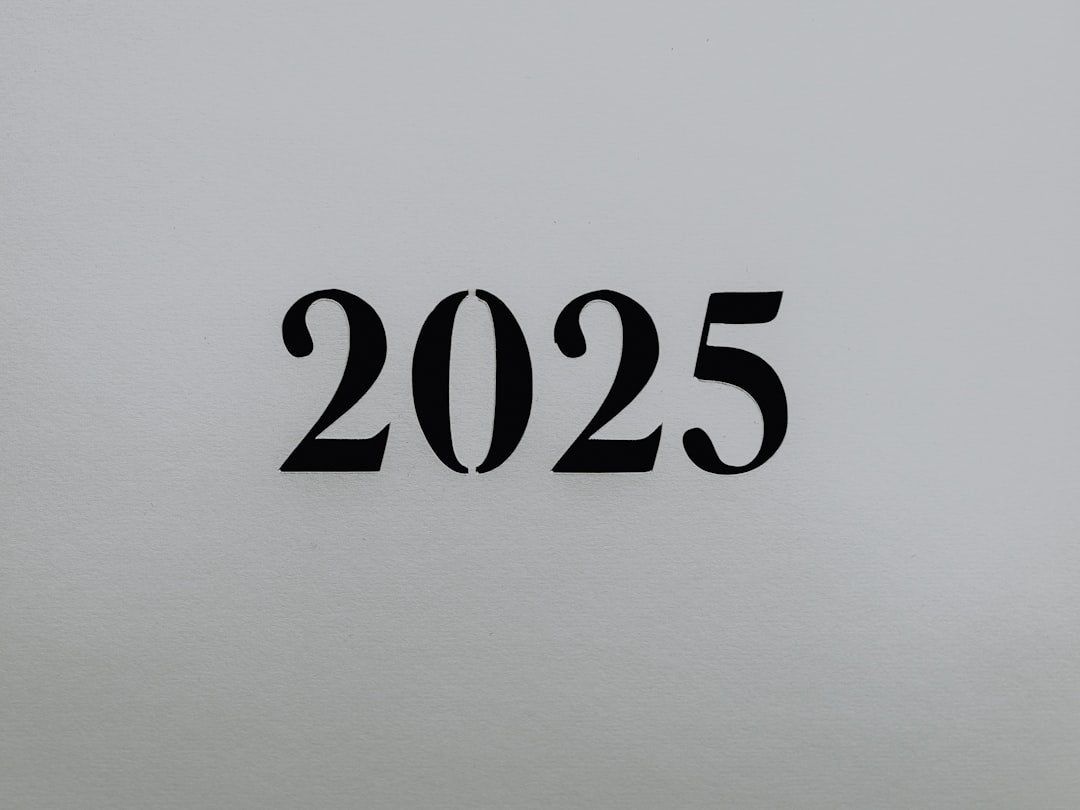Boost Your Small Business Growth with Essential CRM Software and Digital Tools
Unlock the full potential of your small business by leveraging the power of the right CRM software and integrated digital tools. Streamline operations, enhance customer engagement, and drive growth with smart automation, seamless integration, and flexible solutions tailored specifically for your needs.
Key Takeaways
- CRM systems are vital for organizing contacts, managing deals, and driving data-informed decisions.
- AI and automation boost productivity by reducing repetitive tasks and enhancing sales focus.
- Integration with existing tools like email, accounting, and e-commerce platforms ensures workflow harmony.
- Customization and scalability help your CRM grow alongside your business needs.
- User experience and support minimize learning curves to accelerate adoption.
- Choice between all-in-one and modular tools depends on your business complexity and preferences.
- Remote collaboration features keep distributed teams connected and productive.
- Built-in analytics empower data-driven growth strategies without requiring specialist expertise.
Table of Contents
- Why CRM Software is Core to Small Business Success
- How AI and Automation Boost Small Business Efficiency
- Integration Matters: Creating a Smooth Ecosystem for Your Business
- Customization & Scalability: Tools that Grow with Your Business
- User Experience and Support: Minimizing Learning Curves
- All-in-One Platforms vs. Modular Tools: Choosing What Fits Your Needs
- Remote Collaboration Tools: Keeping Small Teams Connected
- Data-Driven Decisions: Unlocking Growth Through Analytics
- Summary: Making the Smart Choice for Your Small Business CRM and Tools
- Next Steps for Small Businesses
1. Why CRM Software is Core to Small Business Success
A strong CRM system goes beyond simply storing contact information—it forms the backbone of managing your sales, marketing, service, and strategic insights in one centralized platform.
Organize Contacts and Manage Deals Efficiently
Centralizing all customer data allows you to track leads, nurture prospects, and manage your sales pipeline effortlessly. This eliminates the need to piece together scattered information and frees up time to focus on closing more deals.
Drive Informed Business Decisions
Real-time dashboards and analytics provide visibility into performance trends so you can make smarter, data-driven decisions. This empowers your team with clarity and confidence when adapting strategies.
Achieve Workflow Harmony Through Integration
Modern CRMs integrate with essential business tools like email, calendars, accounting software, and e-commerce platforms. This seamless connectivity synchronizes data and streamlines workflows for maximum efficiency.
Top small business CRMs featuring these capabilities include Salesforce Starter Suite, HubSpot, Zoho CRM, and Pipedrive. Each offers scalable solutions across various budgets and needs.
2. How AI and Automation Boost Small Business Efficiency
Artificial intelligence and automation tools are now accessible to small businesses, helping remove repetitive tasks and sharpen decision-making without additional staffing costs.
Automate Repetitive Workflows
Automating tasks such as lead follow-ups, invoice creation, and support ticket distribution ensures higher accuracy and faster response times, letting your team concentrate on higher-value activities.
AI-Assisted Lead Scoring and Sales Focus
Smart features like Salesforce Einstein and Zoho’s Zia analyze customer data to identify the hottest leads, enabling your sales team to prioritize high-conversion prospects and increase closures.
Enhanced Customer Interactions
Automation guarantees timely and personalized communication through drip campaigns, follow-up emails, and streamlined support workflows—creating consistent, exceptional customer experiences.
Accessible AI Tools for Growing Teams
User-friendly platforms like HubSpot and ClickUp provide automation features that integrate smoothly without requiring technical expertise.
3. Integration Matters: Creating a Smooth Ecosystem for Your Business
In a digitally connected workplace, isolated apps can hinder productivity. Selecting CRMs with strong integration capabilities enables seamless data flow and reduces duplication of effort and errors.
Integration Features to Look For
- Email (Gmail, Outlook) for automatic communication logging.
- Calendars and Scheduling to align teams on appointments and deadlines.
- E-commerce Platforms (Shopify, WooCommerce) for syncing order and customer data.
- Accounting Tools (QuickBooks, Xero) for real-time financial tracking and invoicing.
CRMs Known for Seamless Integration
- Salesforce offers extensive third-party options via its AppExchange marketplace.
- Zoho CRM integrates deeply within its suite and through tools like Zapier.
- HubSpot connects with over 1,800 apps covering marketing, e-commerce, and support.
- ClickUp offers flexible task, calendar, and pipeline management integrations.
4. Customization & Scalability: Tools that Grow with Your Business
Since every small business operates uniquely, selecting flexible tools that adapt to your workflows and allow growth is key.
Build Workflows That Reflect How You Work
Choose CRMs with customizable pipelines, reporting, and automation triggers that can be molded around your existing processes, not the other way around.
- Zoho CRM provides deep customization for niche industries and specialized workflows.
- Salesforce supports enterprise-level configurations as your business scales.
- ClickUp offers tailor-made templates and views ideal for diverse team needs.
Scale at Your Own Pace
Look for providers with affordable entry-level plans and scalable pricing so your tools can grow with you.
- Zoho and HubSpot offer generous free tiers and growth-oriented pricing.
- Salesforce excels with complex business needs but may require higher upfront investment.
- NocoBase, an open-source no-code platform, empowers tech-savvy startups seeking hands-on control.
5. User Experience and Support: Minimizing Learning Curves
For small teams with limited technical resources, ease of use and solid support are crucial to ensure quick adoption and minimal downtime.
Hallmarks of a User-Friendly CRM
- Clean, simple interfaces that require minimal training.
- Guided onboarding and helpful tutorials.
- Mobile apps for access anywhere.
- Built-in knowledge bases with searchable help topics.
Responsive Support that Keeps You Moving
Look for platforms with live chat, email support, community forums, and onboarding services.
HubSpot is widely recognized for excellent customer support and user-friendliness. Salesforce and Zoho provide extensive resources and professional services. ClickUp simplifies setup with templates and training tools ideal for fast onboarding.
6. All-in-One Platforms vs. Modular Tools: Choosing What Fits Your Needs
Small businesses face the choice between comprehensive suites or assembling modular tools, each offering unique advantages.
Benefits of All-in-One Suites
- Unified experience across multiple functions like marketing, invoicing, sales, and collaboration.
- Fewer credentials and better interdepartmental data sharing.
- Cost savings from bundled solutions.
Popular options include Zoho One and Bitrix24 that offer broad capabilities designed for small business budgets.
Advantages of Modular Solutions
- Freedom to integrate best-in-class tools for each function.
- Smaller footprint and easier onboarding.
- More flexibility to evolve your tech stack as needs change.
Examples include ClickUp for project and CRM management, and NocoBase for fully custom workflows.
Finding the Right Fit
If you want simplicity and future growth in a single package, go all-in-one. If you need flexibility or specialized workflows, modular tools that integrate well may be best.
7. Remote Collaboration Tools: Keeping Small Teams Connected
With remote and hybrid work increasingly common, collaboration capabilities are essential for small teams to maintain productivity and clear communication.
Key Collaboration Features for Small Teams
- Real-time messaging and video conferencing.
- Shared document editing with version control.
- Task assignments and shared workspaces.
- Mobile access for working anywhere.
How CRMs Facilitate Remote Collaboration
- Zoho CRM includes internal feeds and B2B portals to streamline partner interaction.
- Salesforce Chatter integrates social-style messaging into workflows.
- ClickUp provides built-in chat, collaborative documents, and project boards.
- NocoBase runs fully web-based, customizable for distributed teams.
8. Data-Driven Decisions: Unlocking Growth Through Analytics
You don’t need a data science team to make smart decisions. Built-in analytics in CRMs help you identify what’s working, what’s not, and where to focus next.
Built-In Reporting from Leading CRMs
- Salesforce and Zoho feature predictive insights, trend tracking, and forecasting dashboards.
- HubSpot offers easy-to-understand sales and marketing reports.
- ClickUp tracks team productivity, project timelines, and task completion.
Data That Drives Action
Use analytics to:
- Measure KPIs aligned to your business goals.
- Identify bottlenecks and inefficiencies.
- Forecast performance and plan growth strategies.
9. Summary: Making the Smart Choice for Your Small Business CRM and Tools
Selecting the right CRM and digital tools sets the foundation for sustained growth, improved productivity, and stronger customer relationships.
- Zoho CRM suits businesses looking for customization, automation, and great value.
- Salesforce delivers enterprise-level strength and integration for ambitious teams.
- HubSpot provides intuitive, built-in marketing automation—ideal for startups and growth-focused businesses.
- ClickUp is perfect for remote and agile teams combining project management and CRM capabilities.
- NocoBase offers tech-savvy startups a no-code platform to craft customized solutions from scratch.
Remember, the ideal CRM adapts to your team’s workflows, not the other way around.
10. Next Steps for Small Businesses
- Identify workflow bottlenecks and manual tasks that software can automate.
- Test multiple CRM platforms to find your best fit by team size, structure, and goals.
- Prioritize ease of use and quality customer support for smooth onboarding.
- Leverage built-in analytics to shape data-driven improvements continuously.
- Choose tools enabling hybrid or remote teamwork if you have distributed staff.
By investing wisely in the right CRM software and digital tools, your small business can become more efficient, collaborative, and positioned for long-term success.
For detailed reviews and tailored recommendations, visit Store.virventures.
FAQ
What is the main benefit of using CRM software for small businesses?
CRM software centralizes customer information and automates key sales and marketing processes, resulting in better organization, enhanced customer relationships, and increased sales effectiveness.
How can AI improve CRM performance?
Artificial intelligence helps prioritize leads, automate repetitive tasks, and deliver personalized customer interactions, improving sales efficiency and customer satisfaction.
Should I choose an all-in-one CRM or modular tools?
If you prefer simplicity and integrated features, all-in-one platforms work well. For more flexibility or specialized workflows, modular solutions that integrate well might be better.
Can small teams benefit from CRM automation?
Absolutely. Automation saves time on routine tasks like follow-ups and invoicing, allowing small teams to focus on building relationships and closing deals.
What features support remote team collaboration in CRMs?
Features include real-time messaging, video calls, shared document editing, task management, and mobile access to keep everyone connected and productive across locations.